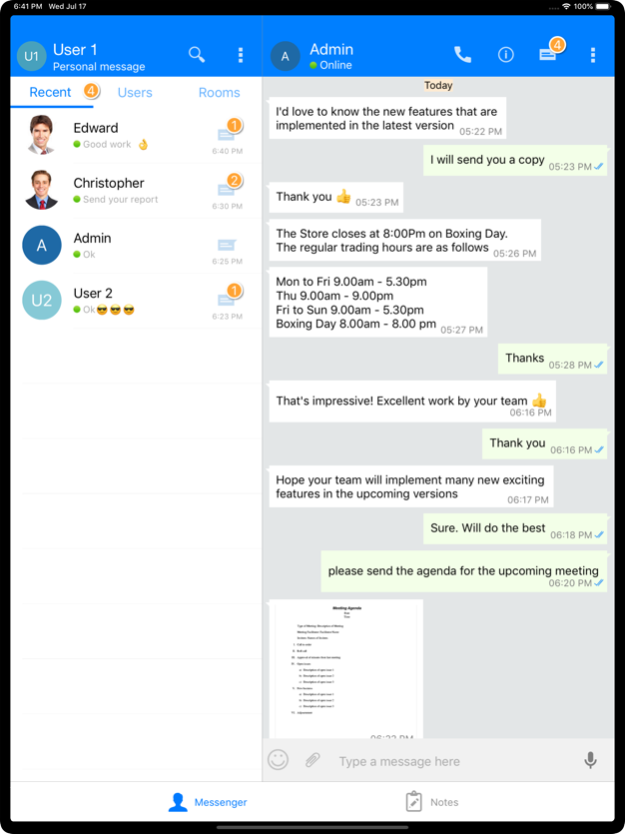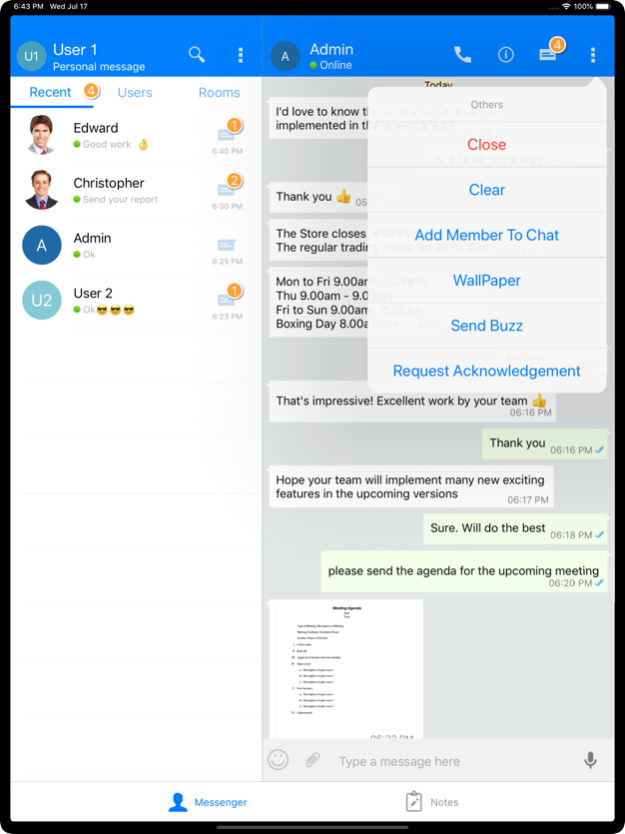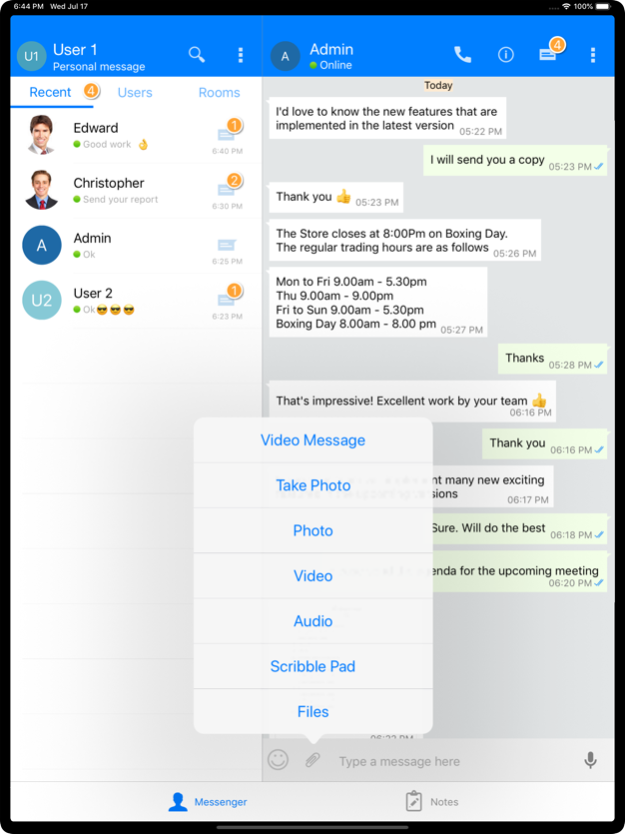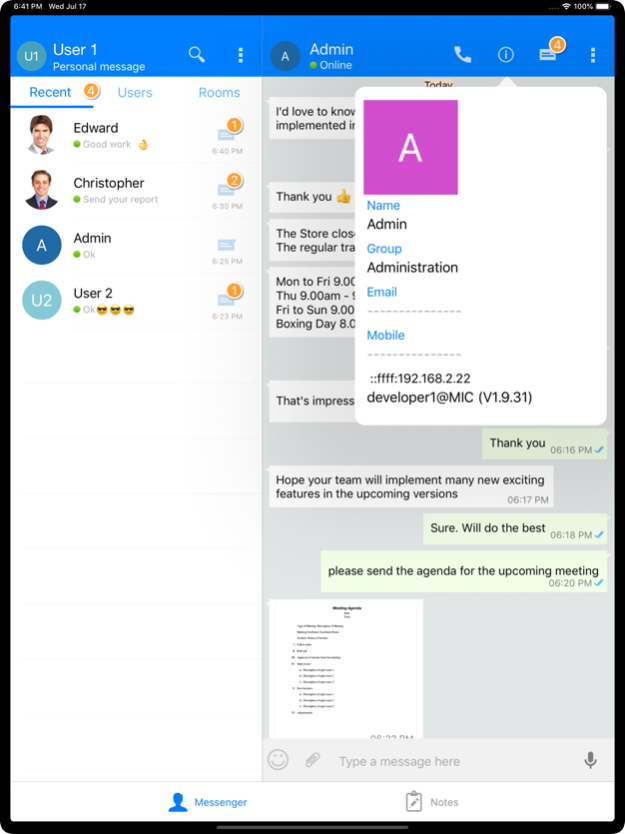Output Messenger1.0.80
Publisher Description
Output Messenger is designed to use a private secure messenger for your office. This intranet messenger improves internal communications, business productivity and relationships with colleagues inside office.
IMPORTANT:
Output Messenger requires Server application to be installed and running in your server.
The Public IP Address or Domain name of the server running host should be provided in this Output Messenger App to connect with server.
Why use Output Messenger ?
- Cross platform (Desktop and Mobile)
- View & chat with your Office users
- One-on-One private chat with users
- Group Chat with multiple users
- Always-On. Runs as a service in the background.
- Push Notifications
- Offline / Announcement messages
- No ads.Sep 25, 2024
Version 1.0.80
Bug fixes.
About Output Messenger
The company that develops Output Messenger is Srimax Software System. The latest version released by its developer is 1.0.80.
To install Output Messenger on your iOS device, just click the green Continue To App button above to start the installation process. The app is listed on our website since 2024-09-25 and was downloaded 25 times. We have already checked if the download link is safe, however for your own protection we recommend that you scan the downloaded app with your antivirus. Your antivirus may detect the Output Messenger as malware if the download link is broken.
How to install Output Messenger on your iOS device:
- Click on the Continue To App button on our website. This will redirect you to the App Store.
- Once the Output Messenger is shown in the iTunes listing of your iOS device, you can start its download and installation. Tap on the GET button to the right of the app to start downloading it.
- If you are not logged-in the iOS appstore app, you'll be prompted for your your Apple ID and/or password.
- After Output Messenger is downloaded, you'll see an INSTALL button to the right. Tap on it to start the actual installation of the iOS app.
- Once installation is finished you can tap on the OPEN button to start it. Its icon will also be added to your device home screen.
Program Details
System requirements
Download information
Pricing
Version History
version 1.0.80
posted on 2024-09-25
Sep 25, 2024
Version 1.0.80
Bug fixes.
version 1.0.79
posted on 2024-08-27
Aug 27, 2024
Version 1.0.79
Bug fixes.
version 1.0.78
posted on 2024-08-21
Aug 21, 2024
Version 1.0.78
Bug fixes.
version 1.0.77
posted on 2024-07-23
Jul 23, 2024
Version 1.0.77
Bug fixes.
version 1.0.74
posted on 2024-06-28
Jun 28, 2024
Version 1.0.74
Bug fixes
version 1.0.73
posted on 2024-06-18
Jun 18, 2024
Version 1.0.73
Bug fixes.
version 1.0.72
posted on 2024-06-12
Jun 12, 2024
Version 1.0.72
Bug fixes.
version 1.0.71
posted on 2024-04-23
Apr 23, 2024
Version 1.0.71
Bug fixes.
version 1.0.70
posted on 2024-03-05
Mar 5, 2024
Version 1.0.70
Bug fixes.
version 1.0.69
posted on 2024-01-02
Jan 2, 2024
Version 1.0.69
Added leave feature.
Bug fixes.